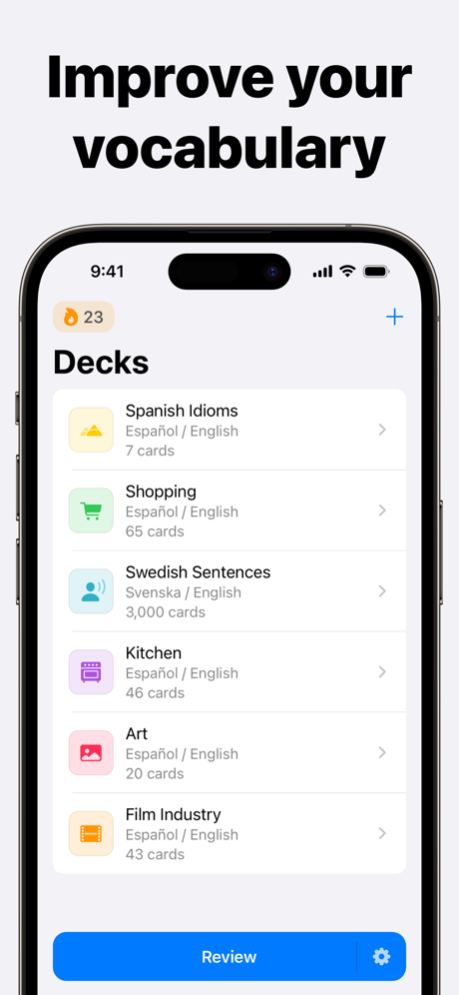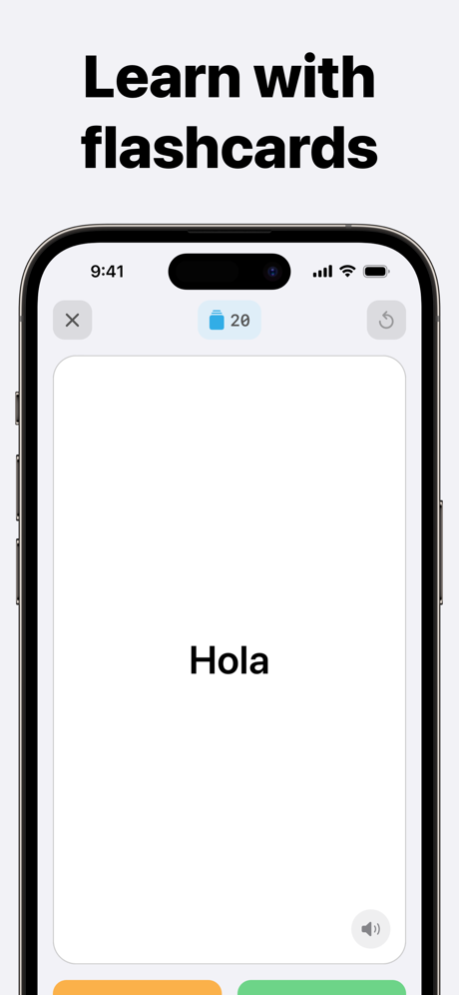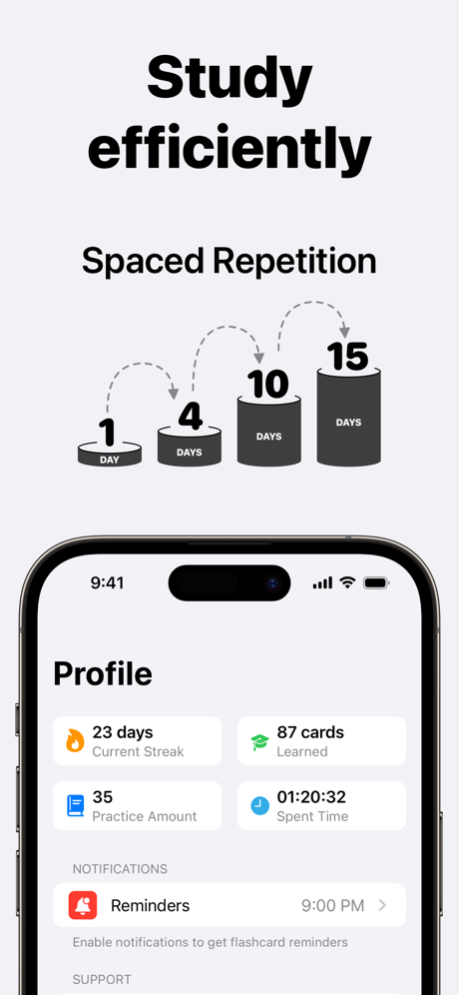Vocabify Learn with Flashcards 1.0.4
Free Version
Publisher Description
Vocabify is the best flashcard app to help you study. Based on the Forgetting Curve, using the SM2 algorithm will repeatedly remind you to review.
Vocabify is the easiest way to study. Learn 20 new words per day and pimp up your vocabulary.
With our suite of science-study tools, you can memorize vocabulary easily and instantly.
Vocabify uses an improved form of Spaced Repetition (SRS), to maximize the amount of learning you get done in each study session. Spaced repetition is an evidence-based learning technique.
Your data will be backed up automatically to your iCloud account. That means all your flashcards are safe, up-to-date, and available on all your devices.
The powerful features include, sleek design, and fast performance. This will help Vocabify become an effective study guide. The app will aide you to create nice and easy-to-use digital flashcards. This will help you avoid managing a pile of uncategorized physical index cards.
Some of Vocabify's features include:
• Study offline, and your new cards and progress will sync when you're back online
• Backed up by iCloud automatically
• Sync between multiple devices
• Advanced spaced repetition algorithm (SRS)
• Capable of importing data from Anki files (apkg, colpkg, anki2, anki21, csv, txt)
• Offline text-to-speech (TTS) that reads parts of your cards in 30+ languages
• Translate to 30+ languages
• "Night Mode" which is easy on your eyeballs when studying in the dark
• Easy to add cards directly from the mobile app or MacBook based on the M1 chip and higher
• Flip your decks to study back-to-front, with a couple taps
• Create decks on the go
• A flexible interface designed for smooth and efficient study
• Study at any time: doesn't force you to study cards on a rigid schedule
• Learn only words you need
• Study language from any level
• Memorize up to 3650 words a year by studying just 5 minutes a day
Learn English, Spanish, Italian, French, German, Turkish, Russian, Chinese, Korean, Japanese, Portuguese, Bulgarian, Czech, Danish, Dutch, Estonian, Finnish, Greek, Latvian, Lithuanian, Norwegian, Polish, Slovak, Swedish, Hungarian, Indonesian, Romanian, Slovenian, Ukrainian and others at any level.
If you choose to purchase Vocabify Unlimited subscription, it will be charged to your iTunes account. Your monthly or annual subscription automatically renews unless canceled at least 24 hours before the end of the current period. Auto-renewal may be turned off at any time in your Account Settings after purchase.
We also love getting personalized feedback, so don't be shy to message us right in the app!
Privacy Policy: https://docs.google.com/document/d/1yvoDPU7q7wJdfqy6nuBQltH2w1NorIhog-YcK8-udHs/edit
Terms of Use: https://www.apple.com/legal/internet-services/itunes/dev/stdeula
Jul 12, 2023
Version 1.0.4
• General improvements
About Vocabify Learn with Flashcards
Vocabify Learn with Flashcards is a free app for iOS published in the Kids list of apps, part of Education.
The company that develops Vocabify Learn with Flashcards is Dzmitry Viarenich. The latest version released by its developer is 1.0.4.
To install Vocabify Learn with Flashcards on your iOS device, just click the green Continue To App button above to start the installation process. The app is listed on our website since 2023-07-12 and was downloaded 0 times. We have already checked if the download link is safe, however for your own protection we recommend that you scan the downloaded app with your antivirus. Your antivirus may detect the Vocabify Learn with Flashcards as malware if the download link is broken.
How to install Vocabify Learn with Flashcards on your iOS device:
- Click on the Continue To App button on our website. This will redirect you to the App Store.
- Once the Vocabify Learn with Flashcards is shown in the iTunes listing of your iOS device, you can start its download and installation. Tap on the GET button to the right of the app to start downloading it.
- If you are not logged-in the iOS appstore app, you'll be prompted for your your Apple ID and/or password.
- After Vocabify Learn with Flashcards is downloaded, you'll see an INSTALL button to the right. Tap on it to start the actual installation of the iOS app.
- Once installation is finished you can tap on the OPEN button to start it. Its icon will also be added to your device home screen.